
This is your conceptual plan for your coursework. You must complete this form immediately upon entering the program. You will then revise your plan when you meet with your supervisory committee and after each semester. Please fill out the form and take it to your first supervisory committee meeting. After your supervisory committee members approve and sign it, please submit it to the SNRE office. SNRE will do a preliminary audit to identify any potential issues. You should revise and discuss your plan in subsequent committee meetings as needed. Doctoral students should provide your supervisory committee and the SNRE office with an updated plan of study ten business days prior to your qualifying exam, so SNRE can audit and your committee members can refer to your coursework preparation for the examination (this revision does not need committee signatures). All students should provide the SNRE office with a final plan of study the semester before you intend to graduate (this revision does not need committee signatures). This will provide SNRE staff a chance to identify any deficiencies and give you one last opportunity to remedy unresolved problems.
You are required to apply to graduate at the beginning of your final semester. This application notifies the Graduate School and triggers a final academic audit by SNRE staff. See the Graduate School's Degree Application link for further instructions. You need to apply no later than the beginning of the semester you will graduate. Check the Thesis and Dissertation Deadlines for the degree application deadline. Submit an application for degree on ONE.UF under Student Self Service by the published deadline. You must select the college code "College of Interdisciplinary Studies" (not SNRE or CALS) to complete the form correctly. This will cause the correct major code of ECL (Interdisciplinary Ecology) to automatically enter into the system. Print and save a confirmation copy.
Emergency Medical Contact Information Form
SNRE requests that you provide emergency medical contact information that will enable us to contact you and/or appropriate persons should a medical emergency arise during your graduate program. Providing this information is voluntary, but doing so is strongly encouraged. This information will be kept confidential and will only be referenced or used in the unlikely event of a medical emergency requiring contact with you and/or the person(s) you have identified.
The timing and format of your defense of thesis, project, or dissertation is up to you and your supervisory committee to manage. However, the Graduate School has several important regulations relating to the defense (Final Examination). Please refer to the Graduate Catalog for details. Pay close attention to the checklist of things to do and the deadlines for doing them.
Planning
Admission to Candidacy Form
Request the SNRE office to prepare this form two weeks before the oral portion of your qualifying exam. At the end of your exam, all committee members must sign this form and the form must be returned to the SNRE office.
The normal time to complete the Master's degree is 2 years, except for variation caused by your research project. Please refer to the requirements for the Master's program here.
When you take your final exam, you must be registered for Research for Master's Thesis (6971) or Research for Doctoral Dissertation (7980) for a minimum of 3 hours in Fall or Spring term or a minimum of 2 hours in Summer C term. NOTE: you must be registered in the above hours in your chair/advisor’s department.

A good planning always requires structuring a dissertation report.Presenting it well narrating what the research is going to solve ?should be simple and structured well, that is why a good Dissertation Outline Template always requires to makes things easy.
The methods show how you did the research, which tools you used. The sources should be mentioned, you must provide enough details so others can study the research.
The abstract is the shortest part of your dissertation research. it should tell why you did the research? How did you do? what will others learn? etc.
- MLA format report is most common, MLA format has to provide thesis statement in the first paragraph.
- MLA format also moves from topic to topic.
Dissertation Proposal Outline Template Word Doc

the appendix gives meaning to a certain point, and these can be seen by the readers if they don’t understand anything in the dissertation project.
This section should be nicely structured, and you should include all the references.
In this chapter. The final result of research should be included. What solution you have come up with. What did you solve? etc.
Welcome at ProfEssays.com! We have created this page dedicated to dissertation writing, namely you can find lots of interesting information, writing tips and dissertation proposal template which is free to download.
ProfEssays.com is always ready and is just one clack away from you. Our 24/7 help desk can help you solve your queries related to our services. We also make sure that we provide unlimited revision options to our customers because that’s what makes us more trustworthy and authentic. We do not disappear after getting the money in fact we try and stay connected to take care of all your writing assignments.
Some students even go to the extent of consulting dissertation proposal template to serve as their guide in writing this academic requirement. Consulting such samples is a good practice, especially for students, because it can serve as their guide in creating a well written dissertation. If you need someone to guide you in coming up with a dissertation, we suggest you consult the professional expertise of ProfEssays.com’s professional and academic writers. We are a company who provides all types and forms of academic papers. We provide more than dissertation advice as we can write your whole quality dissertation for you at rates that are unbelievably low.
- Attack the question: always learn to attack the main point without beating around the bush. Straight away start by talking about how your paper aims at dealing with the research. But remember that it should be relevant and attention grabbing. It should appeal to reader in a way that they become curious to read on.
- Attention: Always pay great attention to the following a) the fonts b) the page numbers c) the style of drafting/writing d) the use of heading.
- Source: While writing a Dissertation template, always rely on the best of sources. There are times when even the most reliable of sources are not authentic enough. Therefore be careful about it.
- Relevant Literature Review: A relevant literature review of your paper is important because it makes your work easier.
- Avoid controversies: It is recommended that while writing a custom term paper you avoid making any moral judgments that can result in unnecessary controversies.
- Interesting conclusions: Your conclusions should be interesting because people out there are bored with the same kind of research and the same monotonous conclusions. Be innovative because that will give an edge.
 Dissertation Proposal Template Page Navigation
Dissertation Proposal Template Page Navigation
The use of Latex is ideal for writing big documents with graphics, such as dissertations. Compared with other word processors, Latex will work faster as you would not need to think about layout. This system is useful in automating some of the formatting steps that you can certainly do without. ProfEssays.com provides more dissertation advice to make complying with this academic requirement easier. The best advice we can provide is to seek professional assistance from our writers as we can write a custom made dissertation project for you
When writing the final draft of your dissertation thesis, there are two things that pre occupies any student: the content and the format. If you are one of those troubled with this, then you might find using dissertation template latex useful and beneficial. Latex is a free system used in document preparation. This system allows you to focus your attention on ensuring that the content of your academic paper is substantial – because the Latex system will take care of the formatting for you. This means that instead of moving your mouse to italicize a text, as you would use in regular word processor programs, you would just need to input instructions to Latex and all formatting-related concerns will be done by the system.
Dissertation templates are not easy to draft. One requires professional help to create a dissertation template that can fetch you good grades. ProfEssays.com has a support team of efficient writers for you that can easily draft your custom essays. All you are required to do is set guidelines for us to work and we will help you create the best quality dissertation proposal. It is difficult to draft such high level professional papers because they require a lot of research and expertise. The students are new to it, most of the time, end up producing an amateurish term paper. Always remember that you cannot take such a crucial paper for granted because it can actually spoil your image.
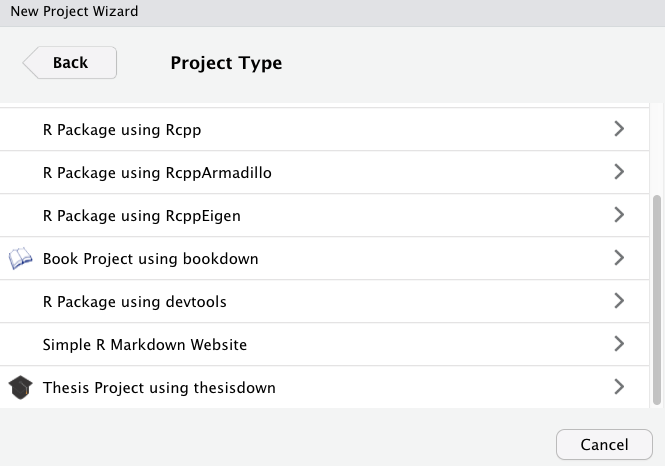
This is the main configuration file for your thesis. You can change the name of your outputted file here for your thesis and other options about your thesis here.
- Get started with the
template. There are two options for doing so.
3a) RECOMMENDED Create a new RStudio project with a
You may need to install a few extra LaTeX packages on your first attempt to knit as well. Here is one such example of how to do so:
index.Rmd
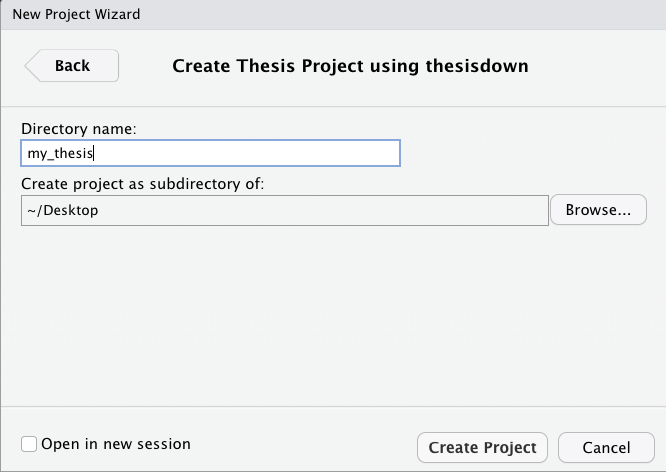
These are the Rmd files for each chapter in your dissertation. Write your thesis in these. If you’re writing in RStudio, you may find the wordcount addin useful for getting word counts and readability statistics in R Markdown documents.
The following components are ones you should edit to customize your thesis:
To render your thesis into a PDF, open index.Rmd in RStudio and then click the “knit” button. To change the output formats between PDF, gitbook and Word, look at the output: field in index.Rmd and comment-out the formats you don’t want.
You need to edit the individual chapter R Markdown files to write your thesis. It’s recommended that you version control your thesis using GitHub if possible. RStudio can also easily sync up with GitHub to make the process easier. While writing, you should git commit your work frequently, after every major activity on your thesis. For example, every few paragraphs or section of text, and after major step of analysis development. You should git push at the end of each work session before you leave your computer or change tasks. For a gentle, novice-friendly guide to getting starting with using Git with R and RStudio, see https://happygitwithr.com/.
Using
- After choosing which type of output you’d like in the YAML at the top of index.Rmd , Knit the index.Rmd file to get the book in PDF or HTML formats.
3b) Use the New R Markdown dialog to select Thesis:
You may need to install a few extra LaTeX packages on your first attempt to knit as well. Here is one such example of how to do so:
Day-to-day writing of your thesis
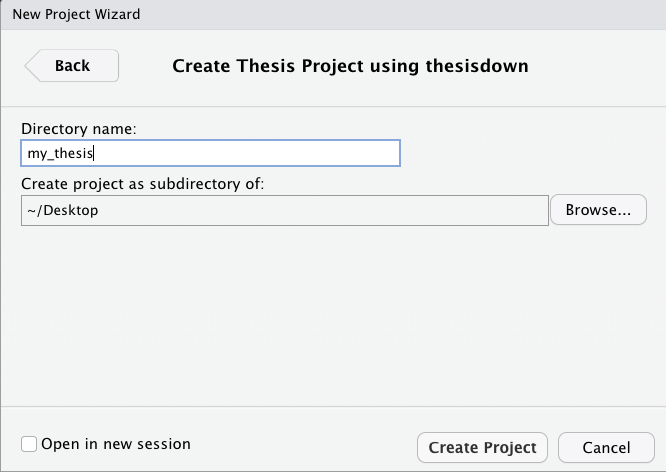
To render your thesis into a PDF, open index.Rmd in RStudio and then click the “knit” button. To change the output formats between PDF, gitbook and Word, look at the output: field in index.Rmd and comment-out the formats you don’t want.
The following components are ones you should edit to customize your thesis:
The PDF file of your thesis will be deposited in the _book/ directory, by default.

- I verify that I am the copyright holder or that I have retained the right to share my work openly in an institutional repository.
- I am granting the Smathers Libraries permission to host and display my work in the IR@UF. This grant does not alter my rights in any way.
- UF will not profit from putting my work online.
- I am free to distribute my work as copyright holder, or in ways that are consistent with any prior agreements that I have entered with respect to my rights in this work.
- The IR@UF will include a statement with my online thesis that informs users that I own copyright and that they must contact you for any use that is in excess of fair use or other exceptions available under the law.
- The IR@UF will archive my work for preservation purposes and will assign a permanent URL that will link to my item indefinitely.
To give the Smathers Libraries permission to put your work online, just copy and paste the following into the message:
For any additional questions, please contact the CUR office at cur@aa.ufl.edu.
The Institutional Repository at UF (IR@UF) offers free online publishing and archiving services to the UF community, and they want your work. After you finish your poster, remember to save it as a PDF file from whatever program you used to create it. All you need to do to submit your poster to the Institutional Repository at UF (IR@UF) is use this link to create an email message to the IR.
2020 Fall Virtual Research Symposium
Presenters are required to attend the event, monitor their pages, and respond to attendees’ comments.
Click the button below to download visit the online posters of our previous presenters.
All undergraduate students in all research disciplines are eligible and encouraged to participate.
The Undergraduate Research Symposium is a chance for students to present their research. All areas of research are accepted, and this is a great opportunity for students to present their summer work, such as research done at an REU, abroad, or at the University of Florida. Presenting at the symposium gives students valuable presentation experience, as well as a place to network and learn about research in a variety of fields.
